Creating a Querie having multiple Data sources
In this post we will be creating a Query having multiple Data sources which be be further used in some other places such as forms, parts, Reports etc. In this scenario we will be having 3 different tables i.e. Students, StudentsCourses and Courses table. We will be creating a query containing these 3 tables as data source in a specific way such that their relation is maintained.
Below are the following three tables:
Now let's create our desired query:
Below are the following three tables:
Now let's create our desired query:
- Go to Queries Node in the AOT.
- Right Click on Query and Select New Query.
- Rename the Query to "DemoQuery".
We are all done with creating our Query.
Now we will be adding Data Sources to our Query.
Open a new AOT (CTRL+D) and navigate to the Data Dictionary --> Tables and select the required table. in this case we will select Students Table and drag it on the Data Source Node of our Query.
Expand the Students node and Set the Fields Dynamic Property to Yes.
This will add all the Table's fields to the data source.
Now in the Students Data Source Drag and Drop the Students Courses table to the Data Source node of Students:
Similarly Set the fields Dynamics property to Yes.
Now in the StudentsCourses Data Source Drag and Drop the Courses table to the Data Source node of StudentsCourses :
Now we will set the Relations among the data sources :
First we will set relation of StudentsCourses_1 data source with Students_1 Data Source.
Navigate to the Relations node in the StudentsCourses_1 Data Source and add New Relation:
The relation of StudentsCourses_1.StudentId should be with Students_1.StudentId:
Also make sure that right fields are set in the Properties window:
Similarly, make the relation of Courses_1 data source with the StudentsCourses_1 data source i.e. Courses_1.CourseId and StudentsCourses_1.CourseId:
Also make sure that the right fields are set in the properties window:
Now, this is all done with this Query. The behavior of this query is that it will map the particular student with its particular courses which are assigned to that student, as seen in the relations we have created.
Also make sure that right fields are set in the Properties window:
Similarly, make the relation of Courses_1 data source with the StudentsCourses_1 data source i.e. Courses_1.CourseId and StudentsCourses_1.CourseId:
Also make sure that the right fields are set in the properties window:
Now, this is all done with this Query. The behavior of this query is that it will map the particular student with its particular courses which are assigned to that student, as seen in the relations we have created.
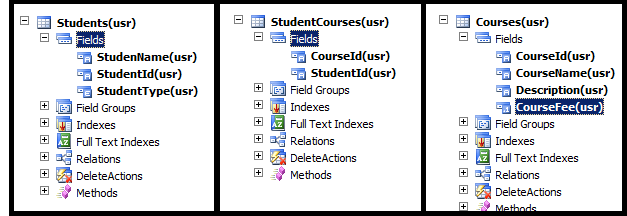







.png)

.png)
Iam really satisfy by your information. It's well-written, to the point, and relative to what I do. I like it very much for giving information on. I hope you can continue and post more.
ReplyDeleteMicrosoft Dynamics CRM Online Training | Dynamics AX Online Training