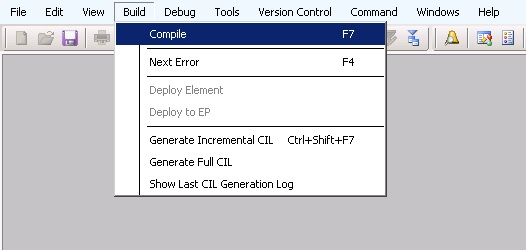Exporting data from AX to Excel
static void DemoExporttoExcel(Args _args) { SysExcelApplication xlsApplication; SysExcelWorkBooks xlsWorkBookCollection; SysExcelWorkBook xlsWorkBook; SysExcelWorkSheets xlsWorkSheetCollection; SysExcelWorkSheet xlsWorkSheet; SysExcelRange xlsRange; InventDimCombination inventDimCombination; InventDim inventDim; int row = 1; str fileName; ; //Filename fileName = "C:\\demo"; //Initialize Excel instance xlsApplication = SysExcelApplication::construct(); ...