Enterprise portal installation error : The Application Pool or Managed Metadata Web Service may not have been started
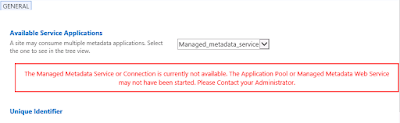
Some times during the Enterprise portal installation the setup fails due to following issue : ERROR The Managed Metadata Service or Connection is currently not available. The Application Pool or Managed Metadata Web Service may not have been started. Please Contact your Administrator Resolution 1 Make sure the managed metadata service is already started or not. Go to SharePoint Central Administration site -> Application Management -> Manage Services on server -> Managed meta data ->Start. NOTE: After start the Service once reset the iis by running Command prompt as admin and execute command "IISRESET". Resolution 2 We have to give the "Permission" Go SharePoint Central Administration site -> Application Management -> Service Application -> Manage Service Application. Highlight the Managed Metadata Service that your web application is associated with. (Do not click on the link, just click somewhere else o...