Enterprise portal installation error : The Application Pool or Managed Metadata Web Service may not have been started
Some times during the Enterprise portal installation the setup fails due to following issue :
ERROR The Managed Metadata Service or Connection is currently not available. The Application Pool or Managed Metadata Web Service may not have been started. Please Contact your Administrator
Resolution 1
Make sure the managed metadata service is already started or not.
Go to SharePoint Central Administration site -> Application Management -> Manage Services on server -> Managed meta data ->Start.
NOTE: After start the Service once reset the iis by running Command prompt as admin and execute command "IISRESET".
Resolution 2
We have to give the "Permission"
Go SharePoint Central Administration site -> Application Management -> Service Application -> Manage Service Application.
Highlight the Managed Metadata Service that your web application is associated with. (Do not click on the link, just click somewhere else on that row to highlight it).
Click on Permissions button in the ribbon area. Add the application pool account used by your web application and give it at least ‘Read Access to Term Store. click "OK"
Now check, Managed metadata working fine.
Resolution 3
If the above don't work than you may have to look at the Internet information service (iis) Manager and make sure that Share point web service is started in the Application pool and a admin user account is set in its identity.
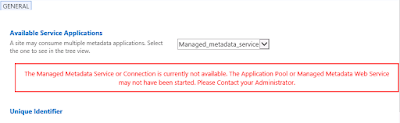




Comments
Post a Comment