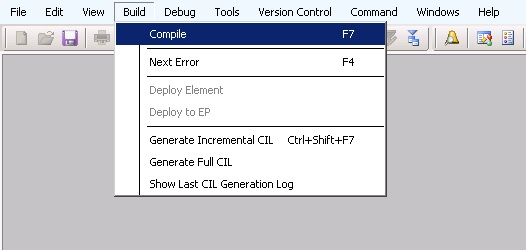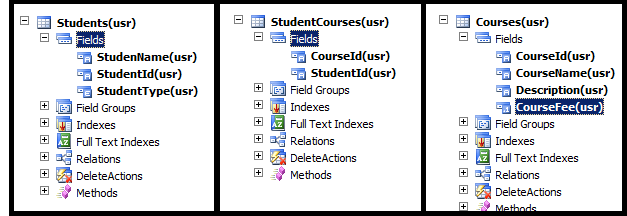Error message when you log on to a Microsoft Dynamics AX 4.0 client: "You are not a recognized user of Microsoft Dynamics AX"
When you log on to a Microsoft Dynamics AX 4.0 client after you restore a database, you receive the following error message: You are not a recognized user of Microsoft Dynamics AX. Contact your system administrator for help. This problem occurs if you restore a Microsoft Dynamics AX 4.0 environment in a different Active Directory directory service environment. This problem occurs when one or more of the following conditions are true: The security identifier (SID) is incorrect. The network alias is incorrect. The network domain is incorrect Resolution To resolve this problem, run the following script in SQL Query Analyzer after you restore the database. Note You must obtain a SID in the current Microsoft Dynamics AX 4.0 environment. --Extract the user's SID from the current installation to update the restored database. select id, SID, Networkdomain, networkalias from userinfo where Id = 'admin'-- networkalias = '<UserAlias>' To extract t...